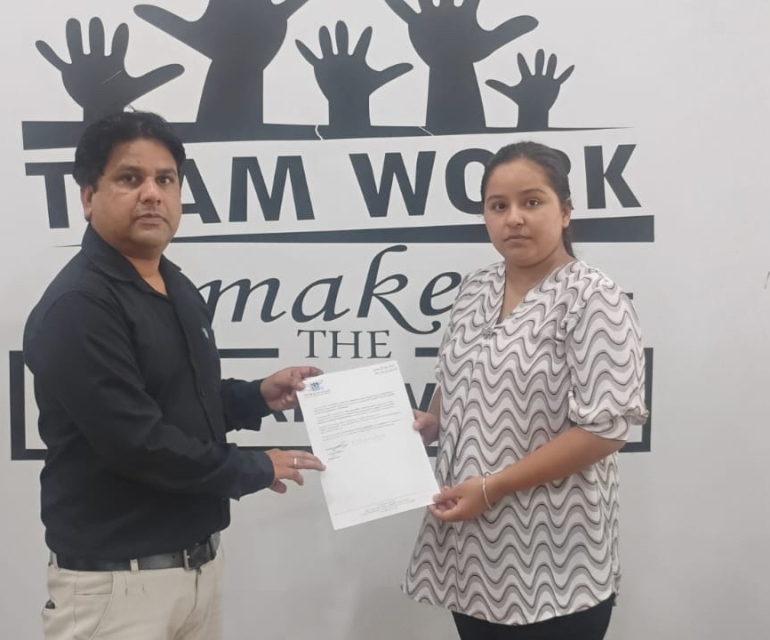Full Stack Web Development Course
Why Choose the Full Stack Web Development Training Program?
PTKInfoTech is a trusted IT company in Pathankot, Punjab, offering a practical and career-focused full-stack web development course. This course is perfect for both beginners and experienced learners who want to build modern and professional websites and web applications.
A big benefit of this course is that it helps you build a portfolio while gaining real project experience. After finishing the course, you will receive a certificate and the practical skills needed to start a career in web development.
PTKInfoTech keeps the course affordable and offers placement support to help you get a job. With skilled trainers, the latest tools, and a modern syllabus, this is one of the best web development courses in Pathankot.


About Full Stack Web Development
A full-stack web development course is designed to teach students how to build complete web applications from start to finish, covering both the front-end (client-side) and back-end (server-side) of development.
The course typically begins with front-end development, where students learn how to create the visual elements of a website using HTML, CSS, and JavaScript. Once the basics of front-end development are understood, the course moves on to back-end technologies.
This includes learning server-side languages such as PHP, along with how to create and manage databases using tools like MySQL. Students also learn how to create RESTful APIs, handle user authentication, and manage server logic.
- 30+ Students Trained
- Rated 4.9/5
- Placement Support
Limited Time
45 Days Full Stack Fast Track
₹10999 ₹7999
Offer Valid for 2 Months
Key Points
- Frontend: HTML, CSS, JavaScript (ES6+), Responsive Design
-
Backend: Node.js, Express basics
- Database: MongoDB basics (CRUD operations)
- Project: 1–2 mini full-stack apps
- Tools: Git/GitHub, Postman, VS Code
Limited Time
90 Days Advanced Course
₹18999 ₹14999
Offer Valid for 2 Months
Key Points
- Everything in 45-day course +
- React: Components, Hooks, Routing
- Advanced Node.js: Middleware, Error Handling
- Database: Mongoose + Schema Design
- Authentication: JWT, Protected Routes
- Project: 2–3 advanced projects (e.g., Task Manager, E-Commerce Lite)
Limited Time
120 Days Professional Training ₹22999 ₹19999
Offer Valid for 2 Months
Key Points
- Everything in 90-day course +
- Advanced Frontend: React with Redux/Context, Performance Optimization
- Backend Expansion: Role-based auth, MVC structure, RESTful APIs
- Database Mastery: Advanced MongoDB queries, Aggregations
- Deployment: CI/CD, environment variables, scaling backend
- Mentoring: Code reviews, mock interviews, GitHub profile polishing
45 Days Full Stack Fast Track Roadmap
- Day 1: Introduction to Web & HTML Structure (tags, head, body)
- Day 2: Text Elements, Lists, Images, and Links
- Day 3: Tables and Forms – Inputs, Labels, Buttons
- Day 4: Semantic HTML – header, footer, section, article
- Day 5: Forms Practice + Mini Project (Basic Form Page)
- Day 6-7: Mini Project – Multi-page Website (HTML only)
- Day 8: CSS Syntax, Selectors, Colors, Fonts
- Day 9: Box Model – Margin, Padding, Border
- Day 10: Backgrounds, Borders, Text Styling
- Day 11: Display, Positioning, Z-Index
- Day 12: CSS Units – %, em, rem, vh/vw
- Day 13: Mini Project – Styled Resume Page
- Day 14: CSS Best Practices + Review
- Day 15: Flexbox – Layout with justify-content, align-items
- Day 16: CSS Grid – 1D and 2D layout systems
- Day 17: Transitions & Animations
- Day 18: Media Queries – Responsive Design
- Day 19: Responsive Navbar (custom)
- Day 20: Mini Project – Responsive Landing Page
- Day 21: CSS Recap Quiz / Practice
- Day 22: Introduction to Bootstrap – Setup & Grid System
- Day 23: Bootstrap Components – Cards, Buttons, Alerts
- Day 24: Bootstrap Forms and Tables
- Day 25: Bootstrap Utilities & Navbar
- Day 26: Mini Project – Bootstrap Portfolio Page
- Day 27: Combine Bootstrap with Custom CSS
- Day 28: Bootstrap Review + Practice
- Day 29: JS Syntax, Variables, Data Types
- Day 30: Operators, Conditions, Loops
- Day 31: Functions and Events
- Day 32: Arrays and Objects
- Day 33: DOM Manipulation – Query Selectors, Event Handling
- Day 34: Mini Project – Simple Calculator or Quiz App
- Grid-based Design
- Week 6: PHP Basics + Git
- Day 36: PHP Syntax, Echo, Variables
- Day 37: HTML Form Handling with PHP (GET & POST)
- Day 38: PHP Conditional Statements & Loops
- Day 39: PHP Arrays and Basic Validation
- Day 40: PHP Mini Project – Contact Form / Simple Login
- Day 41: Introduction to Git – init, add, commit
- Day 42: GitHub Basics – clone, push, pull, branches
- Day 43: Git Integration with Projects
- Day 44: Final Project – Mini Website using HTML/CSS/JS/PHP + Git
- Day 45: Final Review, Q&A, Certificate Distribution
90 Days Advanced Course Roadmap
- Day 1–3: HTML Basics – Structure, Text, Links, Lists
- Day 4–5: HTML Forms, Media, Tables, Semantic Tags
- Day 6–9: CSS Basics – Selectors, Fonts, Colors, Box Model
- Day 10–12: Layout – Flexbox, Grid, Position, Z-Index
- Day 13–15: Responsive Design, Media Queries
- Day 16–18: CSS Animations & Transitions
- Day 19–21: Mini Projects – Personal Page, Resume, Responsive Page
- Day 22–23: Bootstrap Grid System & Utilities
- Day 24–25: Components – Buttons, Cards, Navbars
- Day 26–27: Forms, Tables, Responsive Layouts
- Day 28: Bootstrap Project – Responsive Website
- Day 29–31: JS Basics – Variables, Data Types, Operators
- Day 32–34: Loops, Functions, Conditions
- Day 35–36: Arrays, Objects
- Day 37–39: DOM Manipulation & Events
- Day 40–42: Form Validation & Simple Apps
- Day 43–45: Mini Projects – Calculator, To-Do App, Quiz App
- Day 46–48: ES6+ Features – let/const, arrow functions, destructuring
- Day 49–51: Async JS – Callbacks, Promises, Async/Await
- Day 52–54: Fetch API, Working with JSON, REST APIs
- Day 55–57: Error Handling, LocalStorage, SessionStorage
- Day 58–60: Mini Projects – Weather App, API-based Gallery
Students choose React.js, Vue.js, or Nuxt.js
React.js Option
- Day 61–63: React Setup, JSX, Components, Props
- Day 64–66: useState, useEffect, Events, Conditional Rendering
- Day 67–69: Forms, Lists, Keys, Routing (react-router)
- Day 70–72: React Project – Blog UI or Task Manager
Vue.js Option
- Day 61–63: Vue.js Basics – Directives, Data Binding, Events
- Day 64–66: Components, Props, Computed, v-model
- Day 67–69: Vue Routing, Refs, Conditional Rendering
- Day 70–72: Vue Project – Single Page Portfolio
Nuxt.js Option
- Day 61–63: Nuxt Intro – Pages, Layout, Routing
- Day 64–66: Nuxt Components, Props, SEO
- Day 67–69: Nuxt API Calls, Dynamic Routing
- Day 70–72: Nuxt Project – Multi-page Business Site
- Day 73–75: Node.js Basics – Modules, npm
- Day 76–77: Express.js – Routing, Middleware
- Day 78–79: REST API Creation – CRUD with in-memory or JSON DB
- Day 80–82: MySQL – Table creation, Joins, CRUD with SQL
- Day 83–85: MongoDB – Collections, CRUD, Mongoose Setup
- Day 86–88: Connect Frontend Framework (React/Vue/Nuxt) to Node API
- Day 89: Final Full Stack Project – React/Vue/Nuxt + Node.js + DB
- Day 90: Deployment (Vercel/Netlify + Render/Atlas) + Presentation